Architecture¶
The architecture of the StratusLab software has evolved to make the overall system more scalable and more robust. At the center of the system is a distributed database that removes single points-of-failure in the system and permits redundant deployments of StratusLab service components for better reliability.
StratusLab also now exposes the CIMI interface–a standard from DMTF that provides a coherent, unified API for all of the StratusLab cloud resources and that follows the usual REST patterns. It simplifies programmatic access to the cloud and provides a good foundation for browser-based access.
StratusLab Components¶
The diagram shows a high-level view of the various components in the StratusLab architecture. The distributed database is at the core of the system. On the user-facing side are machines that provide the CIMI interface to the system. On the service side are a set of controllers for different types of resources (storage, VMs, etc.). Behind the controllers are the physical resources used by the cloud.
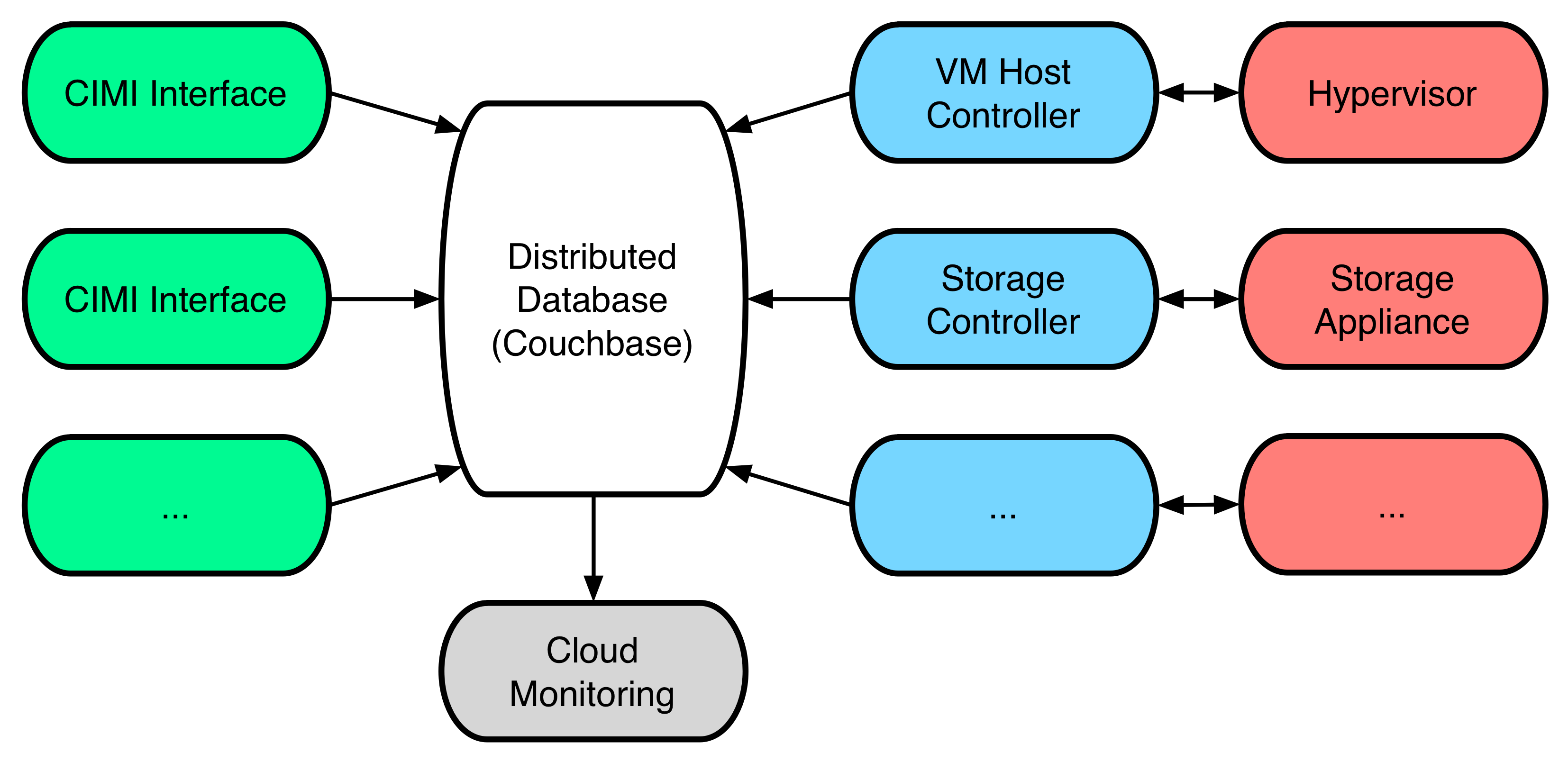
StratusLab Architecture
The distributed database contains the complete state of the cloud. Consequently, the CIMI interfaces and the various controllers can be completely stateless, allowing redundant instances to be deployed as necessary.
As all of the communication between controllers takes place through the database, specialized controllers can be added to the cloud infrastructure easily, such as:
- Different type of storage (backed up, shared, fast, etc.)
- Support for Linux containers as well as virtual machines
- Dynamic network configurations
The controllers react to jobs and resources in the database, and update those entries when completing tasks or making adjustments to resources.
Service Configuration¶
Generally, the configuration of the StratusLab cloud services also resides within the database. This allows deployment of redundant services while maintaining a consistent configuration of those services across machines.
The configuration information within the database is split into a series
of JSON-formatted documents. Each document has an document identifier of
the form ServiceConfiguration/service-instance, where the “service”
corresponds to the name of the service and the “-instance” is optional
and used only if the configuration of an instance differs from the
general service configuration.
Most configuration exists within the database, but there are two notable exceptions: third-party services and the Couchbase access parameters.
To minimize the StratusLab development effort, third-party services used by StratusLab are not modified to use the database. Consequently, these continue to use configuration files on the local file system. One example are the certificate authorities used for PKI authentication in the European Grid Infrastructure. When deploying multiple service instances, these files must be coordinated between physical machines.
The StratusLab services must discover the contact parameters for the
Couchbase database. This information resides in a file on each node
(/etc/stratuslab/couchbase.cfg). If this file doesn’t exist, then
services will use the default bucket and assume that the local machine
is a member of the Couchbase cluster.
The standard “ini” format is used for the file:
[DEFAULT]
host=localhost
bucket=default
username=default
password=
[service]
config=ServiceConfiguration/service-instanceX
This example shows the default values. You can define a different bucket and location for the database. However, the same database must be shared by all of the StratusLab cloud services. If changes are made to this file, then the StratusLab service must be restarted.
The example also shows the possibility of providing instance-specific configuration documents for services. Generally, these should not be needed but are available for allow for specialized service configurations.
Despite the exceptions, having the majority of configuration information in the database will make configuring and maintaining the services simpler for system administrators. Generally, it is just a matter of updating a document in the database to change the behavior of the cloud infrastructure.