Couchbase¶
The StratusLab architecture uses a distributed database at the core to hold the full state of the cloud. This simplifies all of the other components of the system by allowing them to stateless and by acting as a means for coordinating the components of the system.
StratusLab uses Couchbase for this distributed database. It was chosen because of its ability to store and to index JSON-formatted documents efficiency, closely matching the needs of managing cloud resources through the CIMI data model. It is easy to deploy for small database, while retaining the ability to scale to very large systems.
Because all other StratusLab components rely on having access to the Couchbase database, it is the first component that must be installed.
Service Overview¶
Couchbase is available as a standard RPM package from the Couchbase website. The company distributes two versions of the database:
- The community version is open source and released under the Apache 2 license (the same as for StratusLab). StratusLab uses this version for all of its own deployments and tests. For convenience, the RPM package for Couchbase is included in the StratusLab yum repository.
- The enterprise version requires the purchase of a commercial license for anything other than small test deployments. The commercial support may be interesting for mission-critical cloud infrastructures. StratusLab should work with the enterprise version, but does not require it. The enterprise version is not systematically tested by the StratusLab collaboration.
| init.d script | couchbase-server |
| language | erlang |
| APIs | Java, Python, and C |
| log file(s) | /opt/couchbase/var/lib/couchbase/logs/* |
| initial password | /opt/couchbase/cluster-password.txt |
| 8091 | web administration port |
| 8092 | Couchbase API port |
| 11209*, 11210 | internal cluster ports |
| 4369* | Erlang Port Mapper |
| 21100-21199* | Node data exchange |
Table: Couchbase Server Characteristics
All of the listed ports must be open to communication between the nodes participating in the Couchbase cluster. All ports except those with an asterisk must be open to cloud services accessing the database.
Couchbase is written in Erlang, but StratusLab uses the Java and Python APIs to access the database. The Python API depends on the C API, so it must also be installed.
Installation and Configuration¶
The usual service mapping puts the Couchbase instances on the “cloud entry point” nodes, along with the CIMI interface. The instances on these nodes form the Couchbase cluster for the full StratusLab cloud. The minimal deployment has only one “cloud entry point” node and hence only one Couchbase instance.
Production StratusLab deployments should have more than one Couchbase instance in the Couchbase cluster for reliability and redundancy. Although the default location for these instances is on the “cloud entry point” nodes, you can deploy them on dedicated nodes or other cloud services nodes, if needed.
The installation of Couchbase consists of installing the RPM package and then initializing a Couchbase cluster. The StratusLab installation commands automate the process.
Log into the node that will function as the “cloud entry point” node for your cloud infrastructure as “root”. Verify that all of the prerequisites detailed in the previous chapter are satisfied.
Install the StratusLab system administrator command line interface (CLI). This installs the commands that simplify and automate the installation of all of the StratusLab components. Assuming that you have already configured the machine for using the StratusLab yum repository (see “Prerequisites”), this should be as simple as:
$ yum install -y stratuslab-cli-sysadmin
Once this completes, you should have a set of StratusLab commands in
your path. All of the StratusLab commands start with the prefix
stratus-. You may want to look at the help for the
stratus-install command:
$ stratus-install --help
Usage: stratus-install [options]
Install selected services of the StratusLab cloud distribution.
...
This is the command that we will use to automate the installation of the cloud services.
We will now use this command to install and initialize the Couchbase database on the machine. Do the following:
$ stratus-install --couchbase
...
Starting couchbase-server [OK]
You can get more detailed output if you add the -vvv option. This
command installs the necessary packages and then sets up the
database. The last line should indicate that Couchbase has been
started; if successful you will see an “OK” indication.
Note
The installation creates an administrator account for the database
called ‘admin’. The randomly generated password for this account is
available in /opt/couchbase/cluster-password.txt.
Verification¶
The easiest way to verify that Couchbase has been correctly installed is to use the Couchbase web interface. This interface is available on port 8091, but by default, is only accessible locally on the machine. To view it remotely you will need to tunnel to the machine:
$ ssh -L2000:cep.example.org:8091 -N root@cep.example.org
in a separate terminal window. You can then connect to the interface on the “http://localhost:2000/” URL. You must use the “admin” account with the generated password to log in.
If everything has been installed correctly, you should see a display similar to the screenshot below.
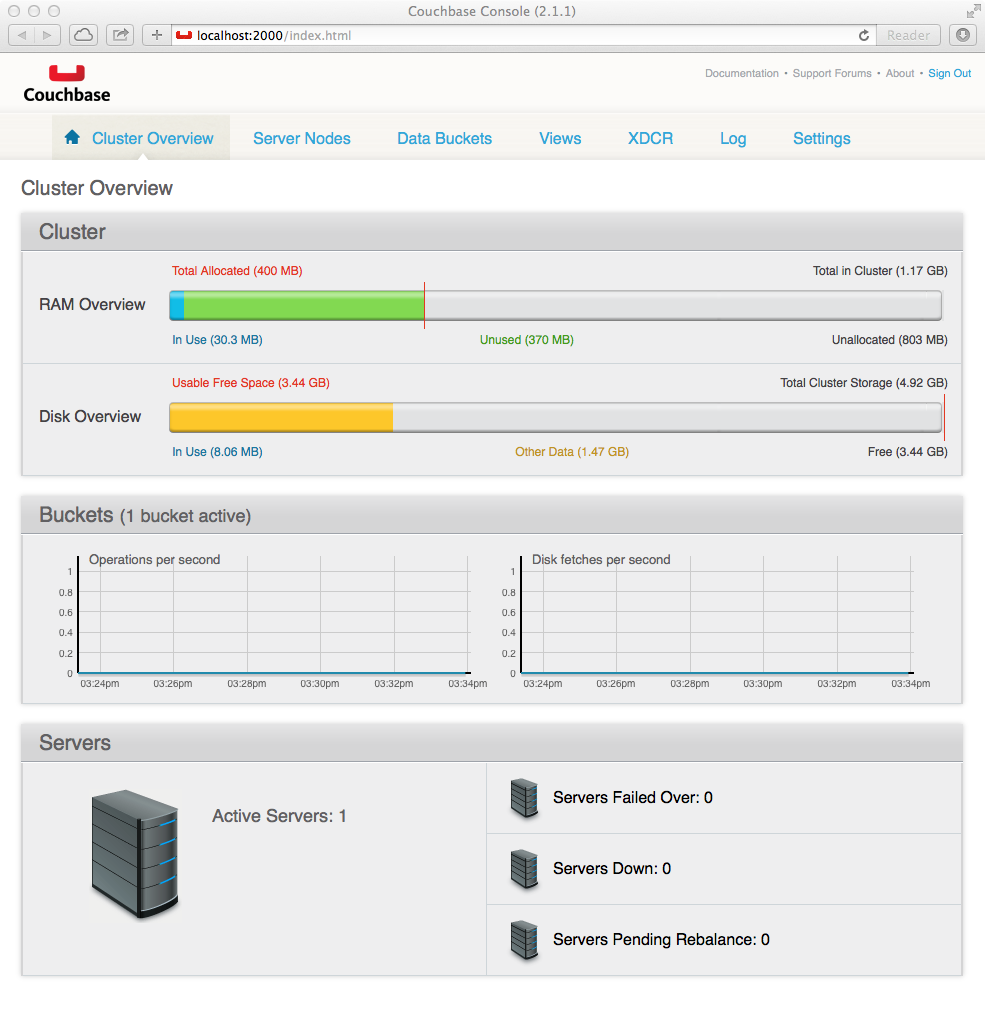
Couchbase Management Console